MASTER LEAGUE
Threshing Floor
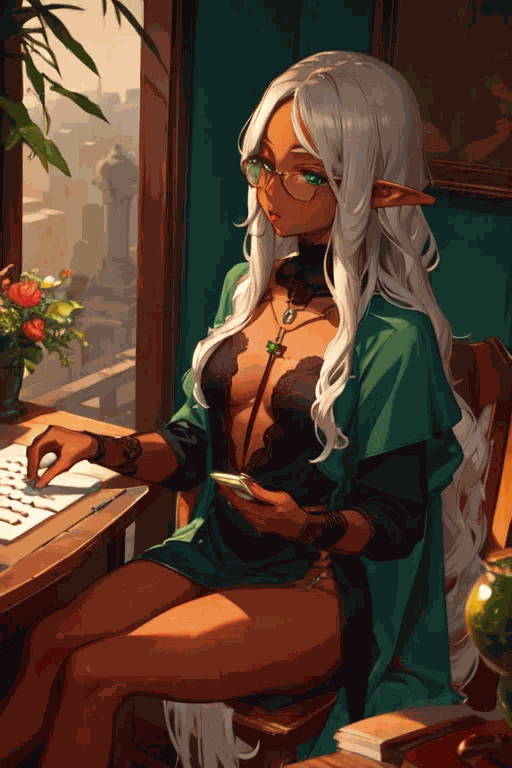
Basic Codes
Twine
Note, codes are case sensitive
The items should appear in the order you want them to show up:
ex: sentence then img then sound then word to click for next scene
<center> </center>
Pictures
<img src = "https picture here">
<center><img src = "https" width = "100" height = "100"></center>
Set Up - organizing
tags = color coding and background changes
quick find - will highlight boxes with items searched
style sheet - sets functions for the entire story
story statistics - overview of word count etc
Proof - to pull entire text and check spelling etc.
(can't edit there though, just copy and paste)
publish to file creates the html file that can move to other places etc. (share)
*sound bible - source for free sound effects - insert the same as pic only it's mp3 file
note: add auto play after the mp3> - check for proper code in help files (should add the audio at the end after all the other text and files etc.)
Add video:
open share find embed video, copy code past into the card (can usually pick start and stop segment
<center><img src = "https" width = "100" height = "100"></center>
Background
*using the stylesheet:
tw-story {background-image:url("https")
chg size:
tw-story {background-image:url("https");background-size:cover;}
this stretches it to make it cover the whole page
on an individual page:
create a tag for all pages with different background
On the style sheet:
tw-story [tags-="what"]{background-image:url("https");background-size:cover;}
If there's an extra space between story and the [tags made the box small rather than filling the whole page
<center> </center>
Sizes
<center> </center>
Click, If, Then
(click:"word")[words to show up;]
(if:(history:)contains"word")[new sentence shows up]
so if the player chose that then a passage shows up.
[[go to-creates a new box]]
<center> </center>
Game Pics










Wajin


Yumi






Makoto

.png)
.png)






Azuma Deep














.png)